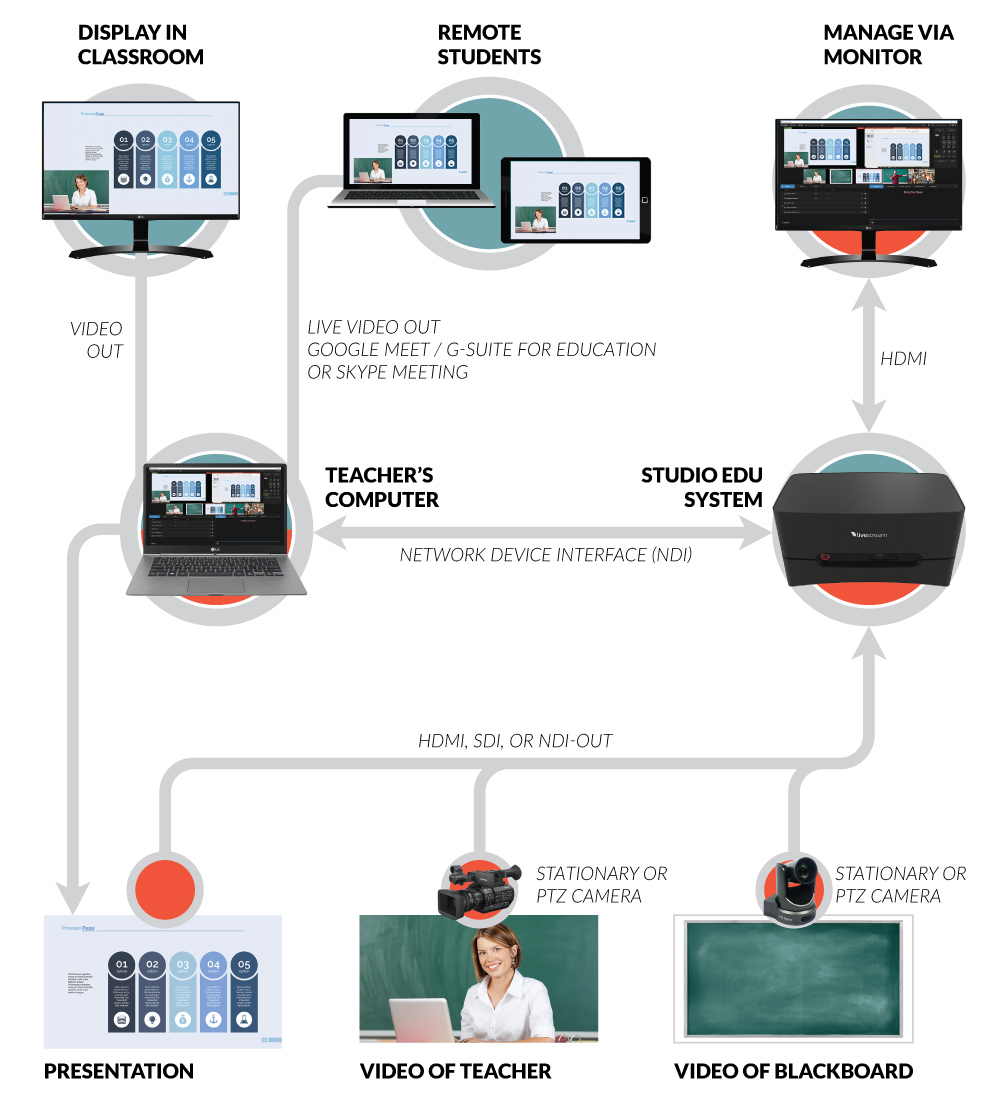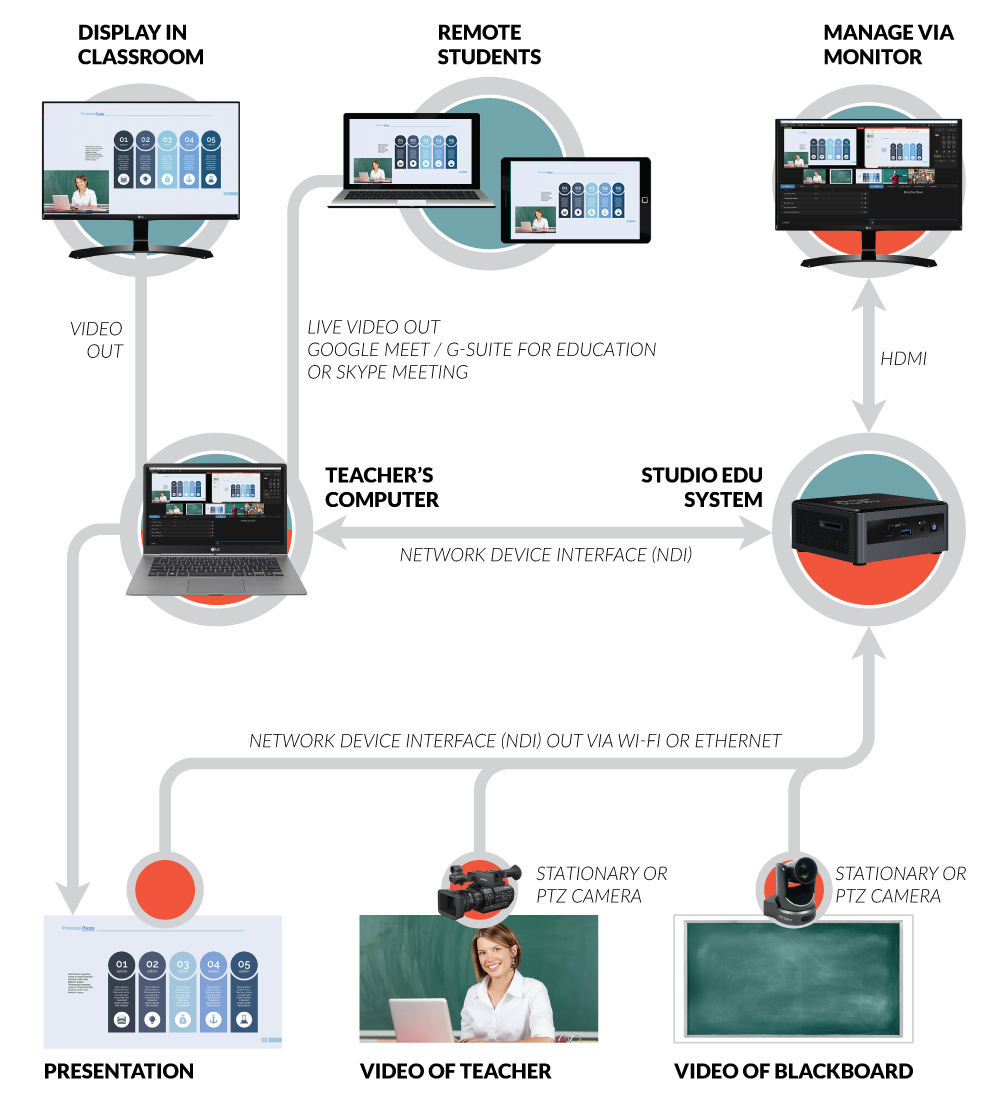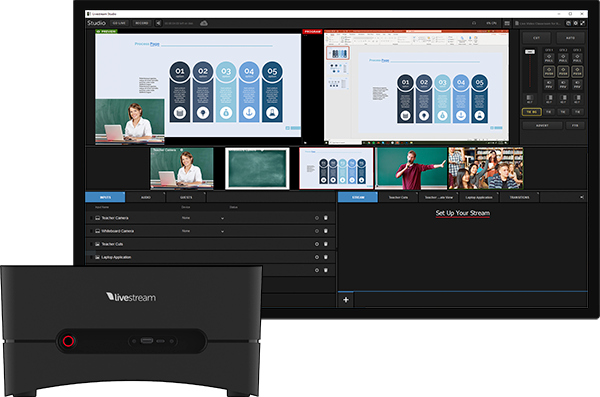
The state of education is changing at unprecedented speed and adaptation is not something that can be eased into right now.
Already facing one of the most demanding jobs in the world, the best thing we can do for our teachers is help them to adapt to new demands. That means simplifying the process of remote learning.
The Livestream Studio EDU solution by NextComputing provides the tools necessary for K-12 and college teachers to easily present lessons to remote and in-class students without the technical hurdles or IT know how. With minimal setup, a teacher can be ready to present a video of themselves, a presentation from PowerPoint or other visual program, a remote video from a special presenter, or all of the above at once. Once set up, day to day lessons become a simple matter of uploading your latest presentation and starting the video from your computer.
Easily create a live video classroom for remote or
hybrid (remote and in-person) learning
The Livestream Studio EDU appliance is an integrated platform for managing and streaming your content to your students using Livestream Studio; an intuitive application for assembling your video and graphics. This platform connects with your existing computer and cameras, and also integrates with Google Meet / G-Suite for Education or Skype Meeting conferencing apps for secure, restricted access. Studio EDU allows you to create an online, interactive live video classroom where teachers, remote students, and featured guests can collaborate via web browser.
- Easy to implement and easy to understand.
- The Livestream Studio EDU hardware and software package is managed from the teacher’s existing computer via web browser.
- Livestream Studio software runs on the Studio EDU appliance, requiring only a web browser on the teacher’s computer to operate
- Included Livestream Studio software makes it easy to create and send your lesson. Teachers can present their lesson to in-person and remote students simultaneously without additional help.
- No additional streaming plan subscription required. Integrates with Google Meet / G-Suite for Education or Skype Meeting.
- Create reliable, high quality video for live streaming and recording
- Save recordings to common MP4 video format to upload to a school archive or share with absent students
- Bring in up to 5 remote guests for expert presentations, lectures, or Q&A
- Students only need a device with a web browser to view the lesson, and optional camera/mic to interact
- Teacher control allows for chat, raised-hand Q&A, and observation of remote students
- Value-priced system also saves costs by utilizing your existing computers and cameras
- Remote support available from NextComputing
Skype is a secure, reliable solution for getting your lesson to your students. Benefits include:
- Students can watch via browser with no additional software
- Up to 50 students can watch at a time
- Reliable service
- No subscription fees
- No limitations on # of sessions/classes
- Strong security
- No broadcasting/streaming requirements
The Right Platform for your Needs
Livestream Studio One
Livestream Studio One from NextComputing is an easy-to-use, reliable, compact system (only 11 inches wide) with mighty processing power for video streaming. It supports multiple HDMI and SDI inputs/outputs.

Livestream Studio Mini
Livestream Studio Mini from NextComputing is a palm-sized streaming system running the powerful Livestream Studio software. It brings your camera and computer together like never before by handling the heavy lifting of live video switching and compositing for high quality output. It connects to your cameras and network via Wifi or NDI.

Need Help?
- Studio EDU Live Class Room workflow operational setup details for teachers
- Teacher based Live Classroom web-control from the teacher computer or laptop
- Teacher based control to add a class topic expert to the Live Classroom from within the school, or outside the school such as a historian from your local museum as a remote guest