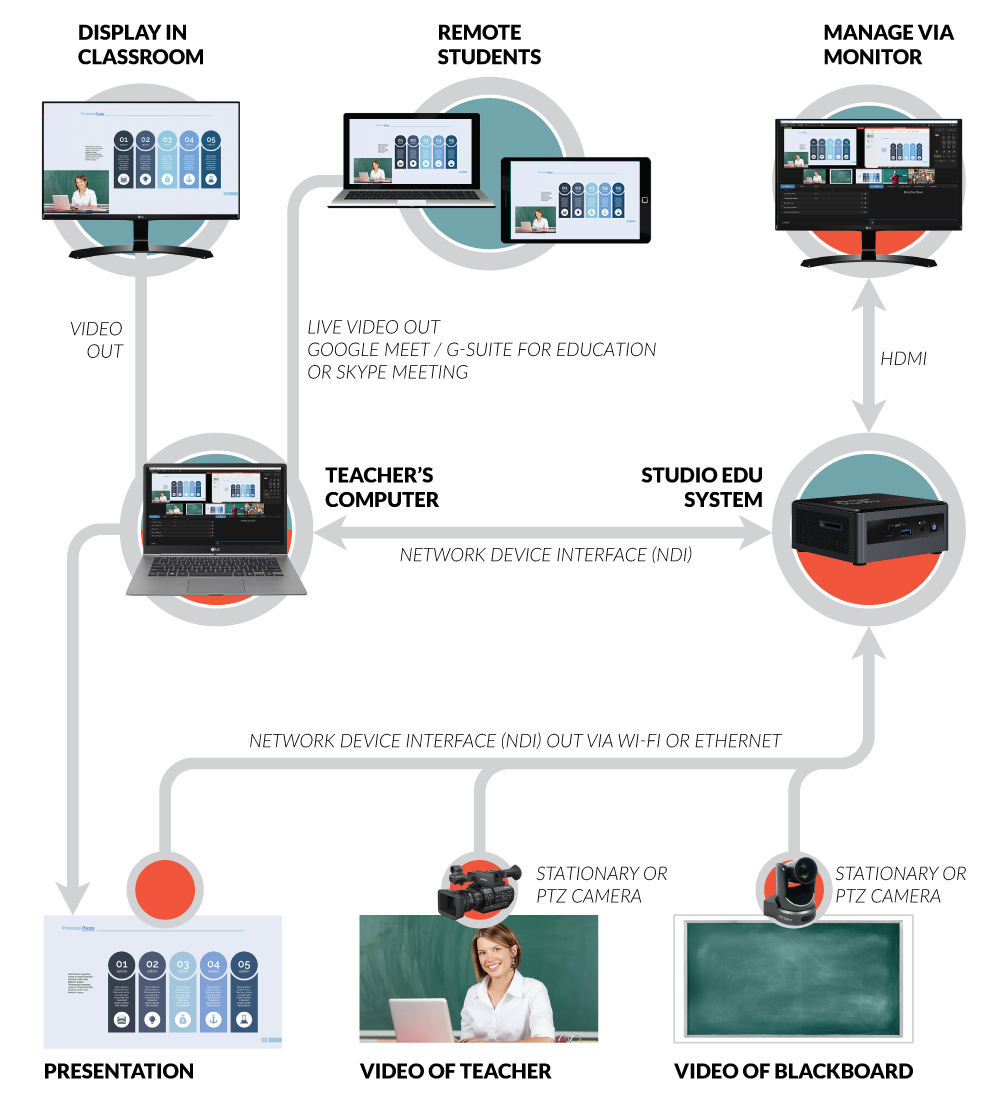Livestream Studio EDU Mini
$3,500.00
Available to ship 2 weeks after receipt of order with possibility to expedite
Description
Please note: This product is available for educational institutions only.
Product #: #LS-STUDIO EDU MINI
The Livestream Studio EDU Mini features
- Up to 5 Network Device Interface (NDI) connections via WiFi or Ethernet for classroom cameras and teacher computer input and control
The Livestream Studio EDU appliance is an integrated platform for managing and streaming your content to your students using Livestream Studio; an intuitive application for assembling your video and graphics. This platform connects with your existing computer and cameras, and also includes an integrated Skype conferencing app for secure, restricted access. Studio EDU allows you to create an online, interactive live video classroom where teachers, remote students, and featured guests can collaborate via web browser.
- Easy to implement and easy to understand.
- The Livestream Studio EDU hardware and software package is managed from the teacher’s existing computer via web browser.
- Livestream Studio software runs on the Studio EDU appliance, requiring only a web browser on the teacher’s computer to operate
- Included Livestream Studio software makes it easy to create and send your lesson. Teachers can present their lesson to in-person and remote students simultaneously without additional help.
- No additional streaming plan subscription required. Includes integrated Skype conferencing app.
- Create reliable, high quality video for live streaming and recording
- Save recordings to common MP4 video format to upload to a school archive or share with absent students
- Bring in up to 5 remote guests for expert presentations, lectures, or Q&A
- Students only need a device with a web browser to view the lesson, and optional camera/mic to interact
- Teacher control allows for chat, raised-hand Q&A, and observation of remote students
- Value-priced system also saves costs by utilizing your existing computers and cameras
- Remote support available from NextComputing
- Windows 11 operating system